Getting started with the EPA’s RFS program can feel a bit overwhelming, but it’s an important step for anyone looking to produce or trade renewable fuel, generate RINs, market RINs, or any business activity that falls under the RFS program.
At RINSTAR, we’ve put together a simple, step-by-step guide to walk you through registering a new company with the EPA so you can confidently participate in the RFS program.
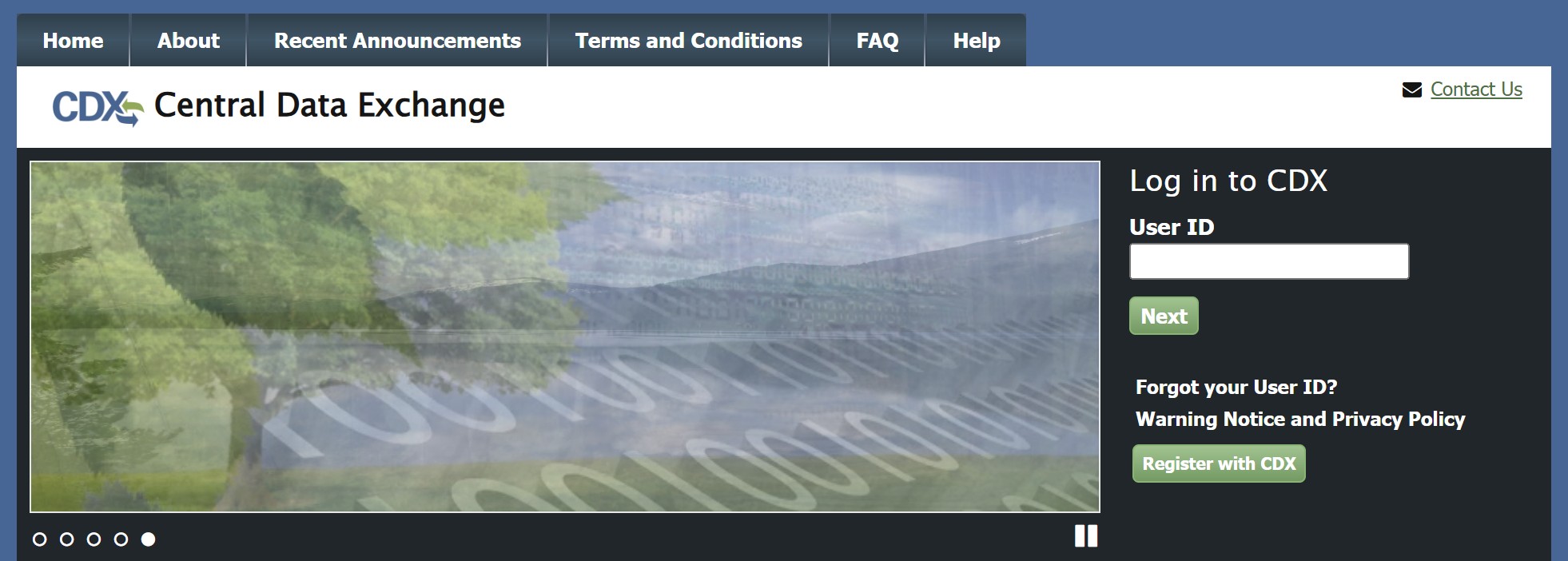
Prerequisite – Creating Your Individual CDX User Account
Before you can register a company, you must first have your own personal user account in CDX. This account is secured through the federal government’s central login service, Login.gov.
We previously wrote a guide on how to sign up for a CDX account. Once your individual CDX account is active, you can begin the multi-step process of registering your company.
Step 1: Foundational Review of RFS Regulations
Before starting any paperwork, it is critical that your company thoroughly understands the regulatory obligations of an RFS participant, especially before any RINs are generated. The EPA explicitly states that producers should use its guidance in conjunction with, not in lieu of, reading the regulations. Vital sections of Title 40 CFR Part 80 to review include:
§80.1401: Definitions of important terms like “renewable fuel” and “renewable biomass.”
§80.1426: Details on approved fuel pathways.
§80.1450: Specific registration requirements.
§80.1451: Reporting requirements.
§80.1454: Recordkeeping requirements.
§80.1464: Requirements for annual attest engagements (audits).
For companies planning to produce renewable fuel from biogas, there are additional specific regulations to review regarding RIN generation, registration, and recordkeeping (§80.105).
Step 2: Initial Company Setup in CDX
Using your newly created individual CDX account, the first step is to add your company to the system.
- Log in to CDX and search for your organization.
- If your company is already in the CDX database, you can select it and request to be associated with it.
- If your company is not in the system, you must submit a request to have it added by providing its legal name and address.
Step 3: Assemble All Required Documentation
According to §80.1450, you’ll need to collect a set of documents that describe your facility, production process, feedstocks, and fuel. While the regulation provides the full list, this usually includes documents like process flow diagrams, details about your feedstocks, and proof that your production pathway has EPA approval.
Step 4: Obtain a Third-Party Engineering Review
The RFS program requires an independent professional engineer to review your facility and documentation. Under 40 CFR 80.1450(b)(2), the engineer will check that everything you gathered in Step 3 is accurate and confirm that your facility can produce renewable fuel under an approved pathway.
Step 5: Register for Part 79 (Fuels and Fuel Additives)
Before you can register for the RFS program (Part 80), you must first register your company and fuel under 40 CFR Part 79.This is a separate registration for fuels and fuel additives intended for on-highway use.
- Within your CDX account, create an “Update Company Program Type (CPT)” request to register for the Part 79 program.
- Note: Foreign producers are generally exempt from this step, but the U.S. importers of their fuel must be registered under Part 79.
Step 6: Register for Part 80 (The RFS Program)
Once the EPA has reviewed and activated your Part 79 registration, you must submit another “Update Company Program Type” request in CDX. This time, you will select to register your company and facility for the Part 80 RFS Program. This is the core registration that officially enrolls you as an RFS participant.
Step 7: Associate the Independent Engineer in CDX
Your third-party engineer will need their own CDX account as well. Once logged in, they can link their account to your company under the “Independent Third Party Engineer” role. This gives them the ability to submit their engineering review directly to the EPA for you.
Step 8: Submit All Materials to the EPA
The last step is submitting your full registration package to the EPA through the CDX portal. This package should include:
- The engineering review from your third-party engineer
- All the supporting documents you put together in Step 3
From there, the EPA will review your submission. Once it’s approved and activated, your company will be ready to generate RINs for the renewable fuel you produce.
Support and Assistance
If you encounter issues, the EPA provides support:
- For CDX system issues or user registration help: Contact the CDX Help Desk at 888-890-1995 or helpdesk@epacdx.net.
- For questions about RFS program regulations or company registration: Contact the Fuels Program Support Line at 1-800-385-6164 or FuelsProgramSupport@epa.gov.
How RINSTAR Can Help
At RINSTAR, we understand that navigating registration can be overwhelming. Once you’ve created your CDX account, our team can guide you through the next critical steps by registering your company, setting up your facility ID, and making sure all compliance requirements are met smoothly. With our experience and tools, we make it easier for you to stay compliant, save time, and focus on your business needs.
📩 Have questions? Reach out at services@cfch.com or schedule a demo to see how RINSTAR can support your compliance journey.
